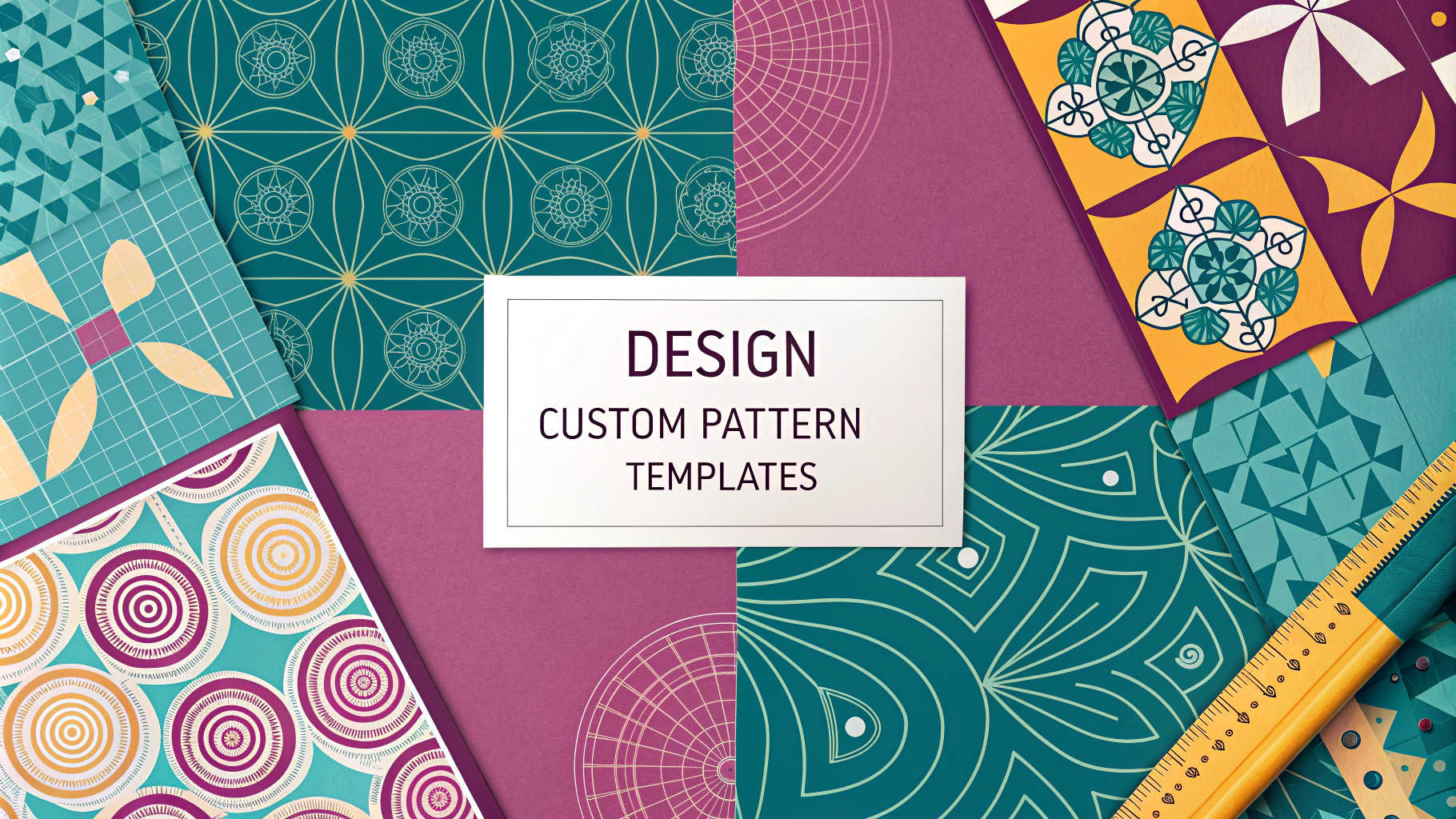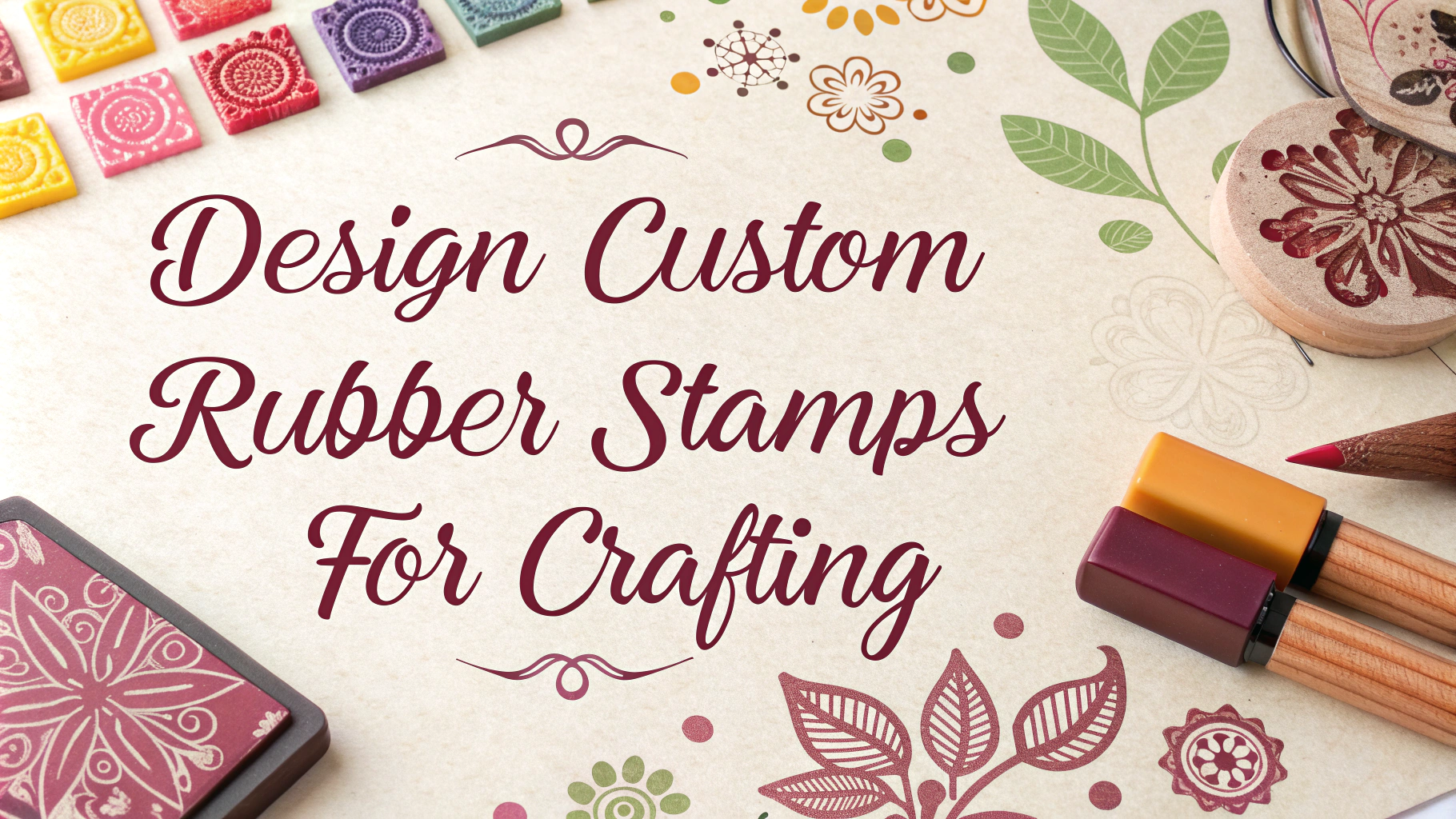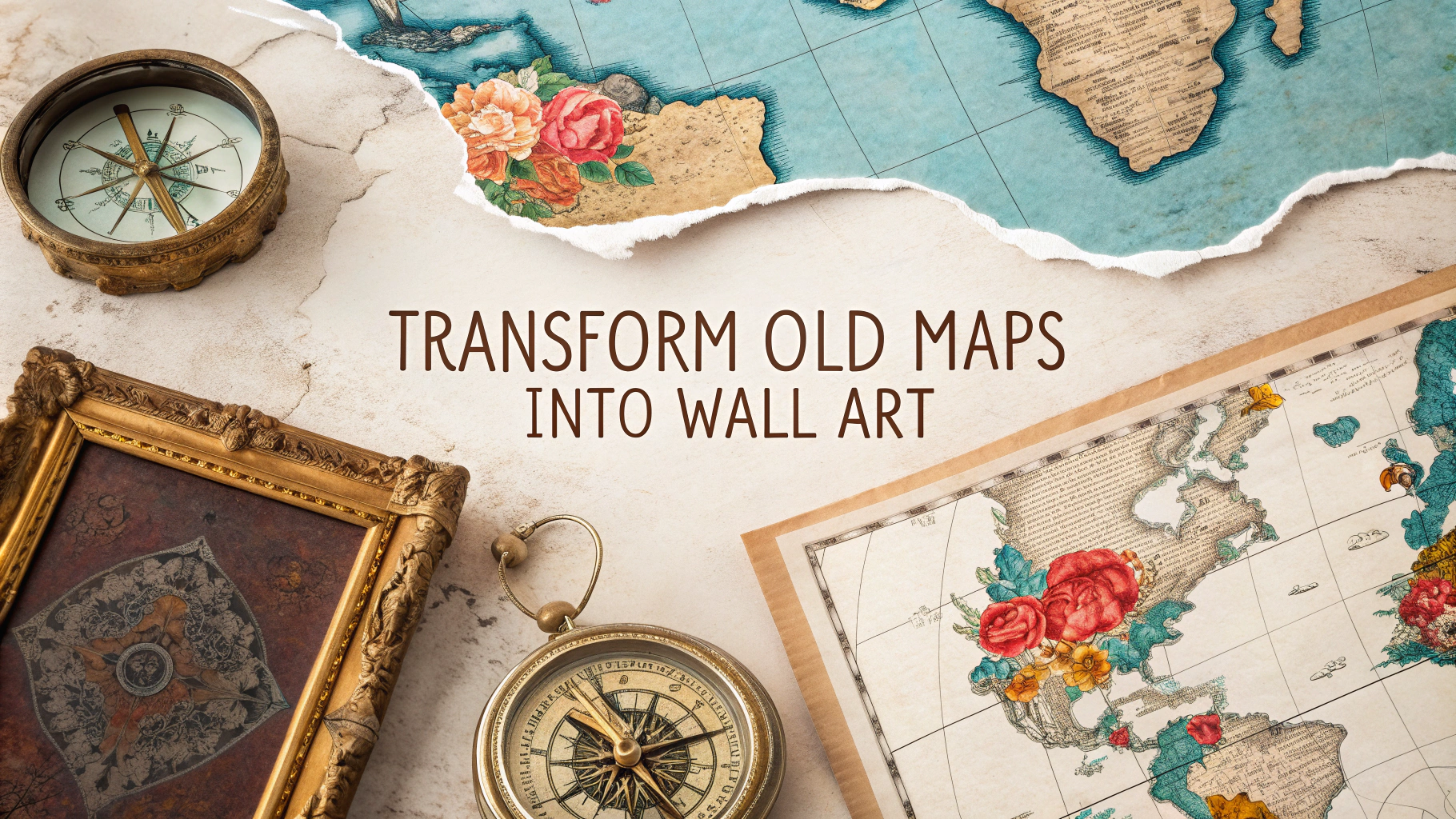Custom pattern templates transform ordinary sewing and crafting projects into professional-quality creations.
This practical guide covers everything you need to know about working with pattern templates effectively.
Getting Started with Pattern Templates
A well-designed template serves as your blueprint for consistent, accurate results across multiple projects.
- Tracing paper or Swedish pattern paper
- Sharp scissors and rotary cutter
- Ruler and measuring tape
- Fine-point marker
- Clear plastic for durable templates
Creating Your Custom Templates
Start with basic geometric shapes that can be modified for various designs:
- Rectangle base – For bags, pillows, quilts
- Circle template – For round cushions, tablecloths
- Triangle patterns – For bunting, quilting designs
Pattern Downloads
Access quality digital patterns from these trusted sources:
- Craftsy – Premium downloadable patterns
- SewingPatterns.com – Large selection of printable templates
- BurdaStyle – Fashion-forward patterns
Advanced Techniques
| Technique | Best Used For |
|---|---|
| Pattern Grading | Sizing patterns up or down |
| Dart Manipulation | Adjusting fit and style lines |
| Pattern Splitting | Creating design variations |
Project Calculator Tips
Calculate materials needed with these formulas:
- Fabric requirement = Pattern width x length + 10% extra
- Seam allowance = Add 5/8 inch (1.5cm) to each edge
- Pattern layout spacing = 2 inches between pieces minimum
Storage Solutions
Protect your templates with these storage methods:
- Flat file drawers for large patterns
- Hanging files for frequently used templates
- Clear plastic sleeves for pattern pieces
- Label everything with size and project details
Contact the Sewing & Craft Alliance for additional resources and pattern-making workshops in your area.
Template Modifications
Customize basic patterns to create unique variations while maintaining professional quality:
- Add design elements like pockets and panels
- Modify necklines and sleeve shapes
- Adjust hem lengths and silhouettes
- Incorporate decorative details
Troubleshooting Common Issues
Pattern Alignment
- Use notches to ensure proper piece alignment
- Mark grain lines clearly on all pattern pieces
- Double-check measurements before cutting
Template Durability
- Reinforce stress points with tape
- Make duplicate copies of frequently used patterns
- Store away from direct sunlight and moisture
Digital Integration
Enhance your pattern-making process with digital tools:
- Pattern drafting software for precise measurements
- Mobile apps for quick calculations
- Cloud storage for pattern libraries
Conclusion
Success with pattern templates comes from careful preparation, proper storage, and attention to detail. Keep your templates organized, regularly maintain them, and don’t hesitate to make modifications for your specific needs. With practice, you’ll develop a valuable collection of custom patterns that elevate your crafting projects.
Remember to test new patterns with scrap material first and document any modifications for future reference. Join online communities to share experiences and continue learning new techniques.
FAQs
- How do I convert my own designs into custom pattern templates?
To convert designs into pattern templates, scan your design at 300 DPI, use vector software like Adobe Illustrator to trace the design, break it into grid sections, and add seam allowances. Include clear markings for matching points and grainlines. - What file formats are best for downloading and sharing pattern templates?
PDF is the standard format for pattern downloads, with both print-at-home (A4/Letter) and large format (A0) versions. Vector files (.ai or .eps) are useful for professional printing and scaling. - How do I calculate fabric requirements for a custom pattern?
Multiply the pattern width by length, including seam allowances and pattern repeats. Add 10-15% extra for pattern matching and mistakes. Consider fabric width (usually 45″ or 60″) when calculating yardage. - What’s the best way to grade patterns up or down in size?
Use the slash-and-spread method along predetermined grade points, maintaining proper proportions between sizes. Grade rules typically increase/decrease 1-1.5 inches between sizes at key measurements. - How do I ensure my digital pattern pieces print to scale?
Include a test square (usually 4″x4″ or 10x10cm) on pattern sheets. Print settings should be set to “actual size” or “100%” with no scaling. Always measure the test square before proceeding. - What information should be included on pattern template pieces?
Pattern pieces should include: piece name/number, cutting instructions, grainline arrows, notches, fold lines, size information, seam allowances, and any special instructions for construction. - How do I calculate pattern layout for different fabric widths?
Create a scaled layout diagram showing pattern pieces arranged both for 45″ and 60″ fabric widths. Consider nap, directional prints, and pattern matching when calculating optimal layouts. - What’s the best method for adding seam allowances to digital patterns?
Use the offset path tool in vector software to add consistent seam allowances (typically 5/8″ or 1.5cm). Curved edges may need manual adjustment to maintain smooth lines. - How do I create nested pattern sizes efficiently?
Start with the base size, then create graded sizes using different line styles or colors. Nest similar points together and maintain smooth transitions between sizes. Export each size separately if needed. - What are the essential tools needed for digital pattern creation?
Required tools include vector editing software (like Adobe Illustrator or Inkscape), a large format scanner or digital tablet, pattern making software (optional), and PDF creation capabilities.